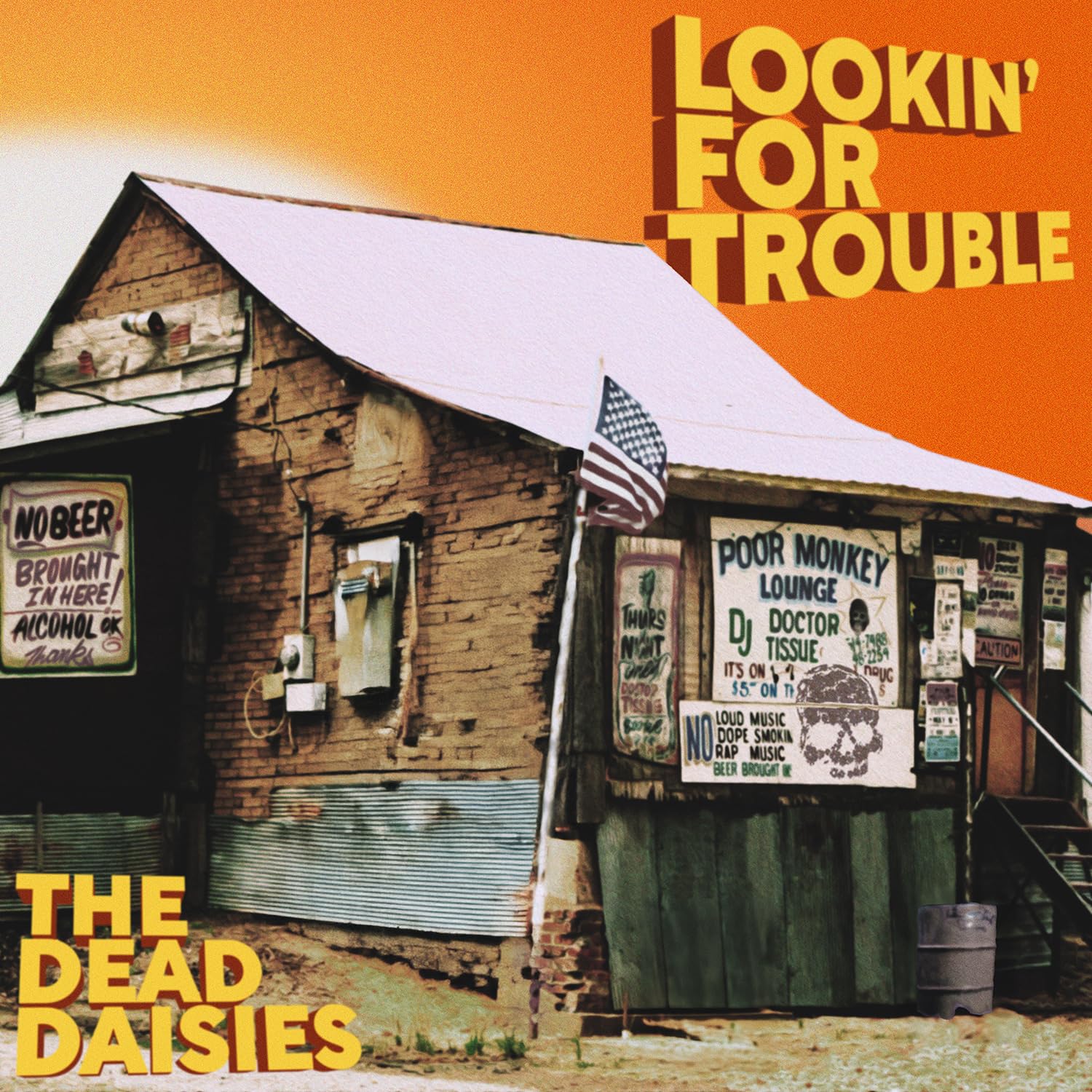ASK FOR AN ALBUM REVIEW
PHYSICAL ALBUMS
Want your Blues/roots-related media to be reviewed by our team? Please send them to:
59 Queensmead Road, Lightwood. Stoke-On-Trent Staffordshire. ST3 7DD
PLEASE INCLUDE YOUR EMAIL ADDRESS IN A COVER LETTER
DIGITAL ALBUMS
Sending it to us digitally is the quickest and easiest way for us to get it to our writers!
- Songs should be in order they appear on album
- MP3 files preferred
- Please provide album artwork as hi-res jpeg
Send the folder to:
[email protected]
via wetransfer, or a similar service.